Cloud computing is a hot topic for tech professionals. With the ability to store, access, and share data from virtually anywhere, cloud computing offers a wide range of benefits. This beginner’s guide will help you understand what cloud computing is and how you can benefit from using it.
Introduction

A cloud computing service is a web-based platform where you can rent resources (like storage space and processing power) without having to manage those resources yourself.
Cloud computing has emerged as the backbone of information technology today. This technology provides us with a platform to store data on servers remotely. It is being used by companies, individuals, and academic institutions for various purposes such as data storage, backup, web hosting, and other purposes.
The Internet has become so commonplace that many people may not realize how much power they hold in their hands—and how much of it they can put to use. Learn how to take advantage of this technology in our cloud computing guide.
What is Cloud Computing?

Cloud computing is the technology that allows us to access our data from anywhere. The concept of cloud computing is based on the fact that the majority of data, such as emails, documents, and pictures, is stored online. With cloud computing, our data is always accessible through the Internet and, if we need them, we can access them from any device. So, rather than having to buy a new computer or smartphone, the idea of using cloud computing means that we don’t have to make a huge investment in technology in order to get the same functionality.
Cloud computing is an infrastructure-as-a-service (IaaS) model that offers consumers software as a service. This service can include a web-based email system, cloud-based office applications, storage, and backup systems, among other features. Cloud computing enables customers to use resources without having to worry about hardware maintenance or technical support. Customers can access their cloud services through various platforms including mobile devices and computers.
With the rise of cloud computing, companies no longer need to purchase and maintain large servers, software, and technology infrastructure, which can be a costly and time-consuming process. Cloud computing also allows for more scalability than traditional hosting options, making it more cost-effective for companies to expand or scale up their operations.
Different Types of Cloud Computing?

There are three types of cloud computing:
1. Infrastructure as a Service(IaaS)
Infrastructure as a Service (IaaS) refers to infrastructures in the cloud, such as virtual servers, storage, networking, and other services. The third type of cloud computing is Infrastructure-as-a-Service (IaaS), which provides access to physical resources that can be used to support applications, such as servers, storage, and networking equipment.
2. Software as a Service(SaaS)
Software as a Service (SaaS) is the use of software in the cloud, such as Office 365. Some businesses choose to operate solely in the cloud because they want to save money by avoiding the cost of buying or leasing additional equipment. In this case, their cloud computing options are mainly software-as-a-service (SaaS) solutions that are hosted online.
3. Platform as a Service(PaaS)
Platform as a Service (PaaS) is a layer of abstraction and integration for developers, giving them a platform on which to run applications. Other businesses may prefer to take advantage of the flexibility, scalability, and portability of cloud-based solutions that are delivered over the Internet. These services are commonly referred to as Platform-as-a-Service (PaaS).
Also, there are three major types of cloud computing: public, private, hybrid, and multi-cloud. These cloud computing solutions work very differently from one another. Each has its own advantages and disadvantages.
- Public Cloud
In public clouds, companies pay a subscription fee to a third-party service provider, typically based on capacity. They have little control over the services offered, including the ability to customize applications or run data centers internally. The public cloud is shared by many users who share resources such as storage, memory, and CPU capacity.
- Private Cloud
Private clouds provide companies with full control over their own resources and data, with the only requirement that they contract a service provider to manage and maintain those resources. The private cloud is used by a single business or organization and provides them with dedicated resources, such as memory or CPU.
- Hybrid Cloud
Hybrid clouds are a combination of both public and private clouds, which may be utilized in conjunction to meet the needs of a particular business or organization.
- Multi-Cloud
Multi-cloud supports multiple cloud providers, such as AWS, Azure, Google Cloud Platform, and VMware.
Benefits/Advantages

- Access to data at any time, anywhere, and on any device.
- Streamline operations, and increase productivity and flexibility.
- Reduces costs by sharing hardware, infrastructure, and staff
- Make it easy to manage multiple projects.
- Improved security and reduced risk.
- More flexible business environment.
- Easy sharing of content and files.
- Speed up software development.
- Provide a backup option.
- User satisfaction.
- Cost efficiency.
- Reliable and faster.
How to Start with Cloud Computing?
To start with cloud computing, it is better to look at it in a way that does not get overwhelming. So, instead of looking at the entire picture, look at the components separately. You can start with infrastructure, then move on to application development, and finally, you can focus on business processes. It is always recommended to start with small projects and slowly scale up. Also, start with the areas you feel comfortable with and build your knowledge and skills gradually.
Cloud computing is just like any other new technology. You should learn about cloud computing and understand how it works. Start with the parts you know how to handle and slowly work your way up to those that are more complicated. It would be nice if you could learn everything right away, but you cannot. The best thing to do is to start learning and work your way up. Try to do it step by step and don’t jump right into the unknown.
Usage of Cloud Computing
This technology is becoming more popular day by day. It is important to note that cloud computing can be used for both business and personal use. It can be used for various purposes such as data backup, web hosting, content management, application hosting, etc.
Cloud Computing Services
Cloud computing services are a part of many people’s daily lives. They store photos, contacts, documents, and other data types on the internet. Cloud services include Google Drive, Dropbox, Box, and iCloud. There are also many cloud computing services that aren’t owned by any specific company. These are the services that are offered through public cloud providers such as Amazon Web Services, Microsoft Azure, Rackspace, and DigitalOcean.
Security Challenges

There are three potential vectors that can introduce threats into the cloud: the operating system, the data storage, and the application layer. This can be very difficult to manage because if the server fails or goes down, all of the data and applications stored there are lost. As a result, many companies are unwilling to put their data in the cloud because the potential risks are too great. They prefer to maintain the security of their data on their own servers. This is one of the reasons why many companies are still sticking to on-premises private clouds.
There are many security threats associated with cloud computing. These threats include identity theft, data loss, unauthorized access to data, and denial of service. But while it’s difficult to prevent every kind of attack, there are some steps that can be taken to mitigate them. For example, companies should educate their customers about the risks of using public clouds and why they should consider private clouds instead. They should also establish strong authentication processes to minimize unauthorized access to company data.
What is a Cloud Service Provider?
A cloud service provider (CSP) is an organization that manages virtualized infrastructure for customers. CSPs offer infrastructure services such as storage, networking, and web application hosting. They also offer infrastructure management services that include data center operations, infrastructure management, provisioning, and monitoring.
Cloud service providers offer their customers storage, computing, and other services as a subscription service, rather than providing the resources themselves. With the cloud, your resources are provided as a service to your end users. These cloud computing services include email, calendars, document storage, file sharing, business applications, collaboration, content management, instant messaging, and so on.
Cloud Computing and Your Small Business
Cloud computing has opened up new doors for small businesses. It can allow businesses of all sizes to scale quickly and cost-effectively while helping businesses to cut down on the costs of servers and other IT infrastructure. Cloud-based software, like Amazon Web Services (AWS), is becoming popular in small businesses due to its simplicity and ease of use. These cloud services allow small businesses to focus on building a better product rather than spending time managing infrastructure.
The key to cloud computing is flexibility. Flexibility means that you can easily scale up or down at any time without worrying about additional capital expenditure (CapEx) costs. This is particularly useful if you’re in a startup environment and are constantly changing plans and priorities. If your business is growing, scaling up or down can be done quickly and seamlessly to meet your business needs.

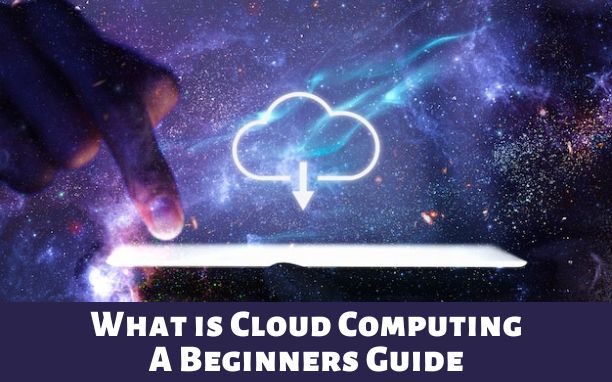



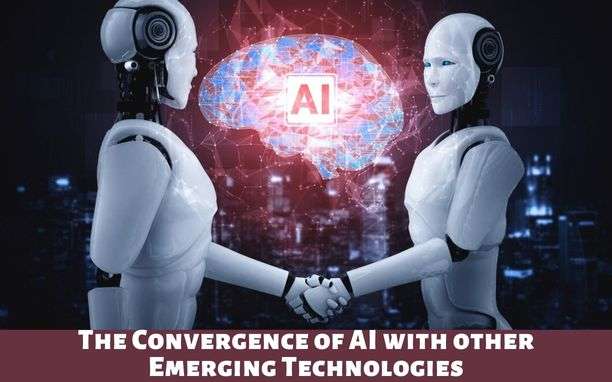
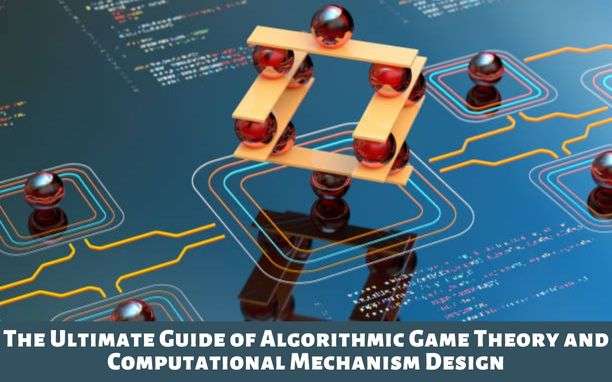
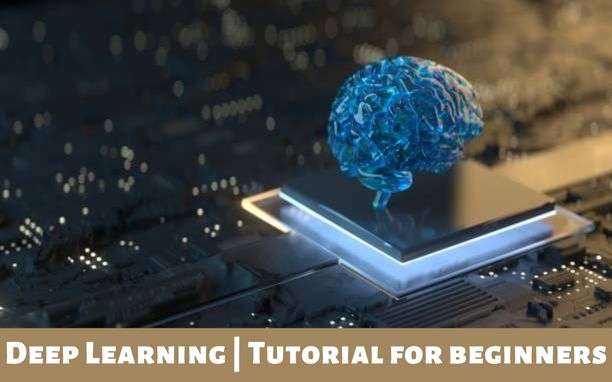
Pingback: Overview-Natural Language Processing(NLP) In AI| RR IT Zone
Pingback: Edge Computing | A Brief Introduction | RR IT Zone